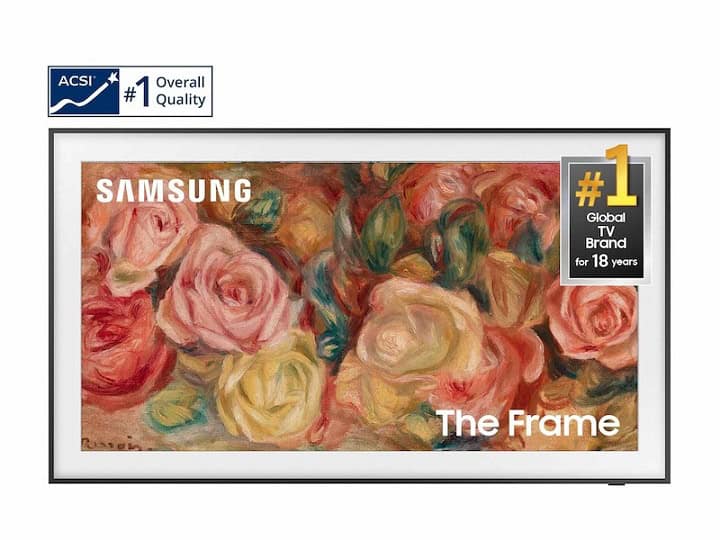Smart TVs have become a common part of many living rooms, often praised for their internet-based features. But what if you want to use a smart television without connecting to the internet? This blog post will cover the essentials of smart TVs, including what sets them apart from traditional TVs. We’ll also look into why someone might choose to keep their smart TV offline, like concerns about privacy or simply having limited internet access. Plus, you’ll find out how to enjoy offline content by connecting other devices or using the TV’s built-in features. Whether you’re curious or considering your options, this post will provide the details you need.
Understanding Smart TVs
Smart TVs are televisions that come with the ability to connect to the internet ( usually over wifi) and to run apps. These TVs offer features like streaming services, web browsing, and access to various online content without the need for an external device. Some smart TVs also include voice recognition and integration with smart home devices, making them more versatile in function. These are all additional features that a smart TV has as well as all of the traditional TV features like content viewing.
In contrast, traditional TVs require external devices like cable boxes, DVD players, or streaming sticks for additional content. Traditional TVs also focus on displaying broadcast signals. Non-smart TV’s do not have the ability to connect to the internet or run apps.
Reasons for Using a Smart TV Offline
Some people choose to use a smart TV without an internet connection because of privacy and security concerns. They may worry about the amount of personal data collected by apps and services when the TV is connected to the internet. Or they may be concerned by a lack of software updates, leaving their TV vulnerable to attack. By keeping the TV offline, they can have more control over what information is shared and minimize the risk of unauthorized access to their data.
Another reason for using a smart TV without an internet connection is limited internet access. In some areas, reliable internet service may not be available, or the internet connection might be slow or expensive. If you don’t have good internet connectivity, using a smart TV online is going to be challenging. In such cases, using a smart TV offline allows individuals to still enjoy viewing content through other sources like DVDs, Blu-rays, or cable television without relying on an internet connection.
Some people may prefer to use a smart TV offline if they enjoy a more traditional TV viewing experience. Without an internet connection, the TV functions like a standard set, allowing users to watch cable, satellite, or over-the-air broadcasts without distractions from streaming apps or online features. This setup can be ideal for those who find navigating smart menus overwhelming or simply prefer the simplicity of switching between channels the old-fashioned way. By keeping the TV offline, viewers can focus solely on the content they enjoy without the extra bells and whistles of internet-based features.
Accessing Offline Content on a Smart TV
Even without an internet connection, a smart TV can still be used to access traditional content sources like over-the-air broadcasts and cable TV. By connecting an antenna, users can enjoy free local tv shows, including news, sports, and entertainment, as long as the TV has a built-in tuner. Similarly, connecting a cable box allows access to cable channels just like a regular TV. Many smart TVs also come with HDMI and USB ports, so you can connect external devices like DVD players, Blu-ray players, or gaming consoles. This makes it easy to enjoy a variety of content without relying on internet-based features, ensuring the TV remains functional for traditional viewing experiences.
A smart TV can also be used to access offline content by connecting external devices. Many smart TVs come equipped with HDMI and USB ports that allow you to connect devices like Blu-ray players, game consoles, or USB drives. These connections enable the TV to display content stored on these devices, such as movies, music, or photos. By using these external sources, you can enjoy your favorite media without needing an internet connection.
Additionally, smart TVs often come with built-in features and apps that can be used without the internet. Some TVs have pre-installed apps that allow you to view digital TV channels or play media files from connected devices. Depending on the brand and model, you might find features like screen mirroring, which lets you display content from your smartphone or tablet on the TV screen. If you have a home media server, this is another great source for content that your smart TV can use. These built-in options provide ways to use a smart TV for entertainment even when not connected to the internet.
In Summary
Smart televisions offer a variety of features that can be enjoyed without an internet connection. Whether due to privacy concerns or limited internet access, users can still make the most of their smart TV by connecting external devices or using built-in features. These options allow for a range of entertainment possibilities, such as watching DVDs, enjoying games, or accessing digital TV channels. By understanding the capabilities of smart TVs, users can effectively decide how to utilize them in a way that suits their preferences and needs.