Smart homes offer incredible convenience, from voice-controlled lights to remote security monitoring, but they also come with hidden risks that many people overlook. Behind the scenes, issues like outdated firmware, weak encryption, and poorly configured devices can quietly open the door to hackers and data leaks. Even trusted gadgets can become vulnerabilities if not properly secured. In this post, we’ll explore often-missed security threats that could be putting your smart home at risk and share practical tips to help you protect your devices, data, and peace of mind.
Default or Weak Passwords

Weak or default passwords are one of the most common smart home security risks. This one is said over and over again, and for good reason. Many smart devices come with default passwords set by the manufacturer. These passwords are often simple and widely known. If left unchanged, they can be an easy target for anyone looking to access your network without permission. Changing the default password on each device is a crucial step to help secure your smart home. Choose a strong, unique password for every device, and make sure it’s something not easily guessed. If possible, enable multi-factor authentication (MFA) on your devices too. This small change can make a big difference in keeping unwanted guests out of your digital space. It’s a straightforward fix that can help protect your home from unauthorized access.
Unscrupulous Smart Home Device Vendors

Not all smart home device manufacturers play by the same rules when it comes to privacy and security. Yes, that cheap smart camera may be tempting, but vendors may cut corners to reduce costs, leaving their devices vulnerable to hacking or skipping necessary security updates entirely. Others may collect more data than they need, bury their intentions in long-winded privacy policies, and then sell your personal information to advertisers or data brokers. In some cases, companies may shut down cloud services without notice, leaving your devices useless. To protect yourself, it’s important to research the brand before buying—look for vendors with transparent data policies, regular firmware updates, and a track record of customer support. Sticking with reputable brands and reading reviews can help you avoid shady vendors that put your security and privacy at risk.
Over-Permissioned Apps
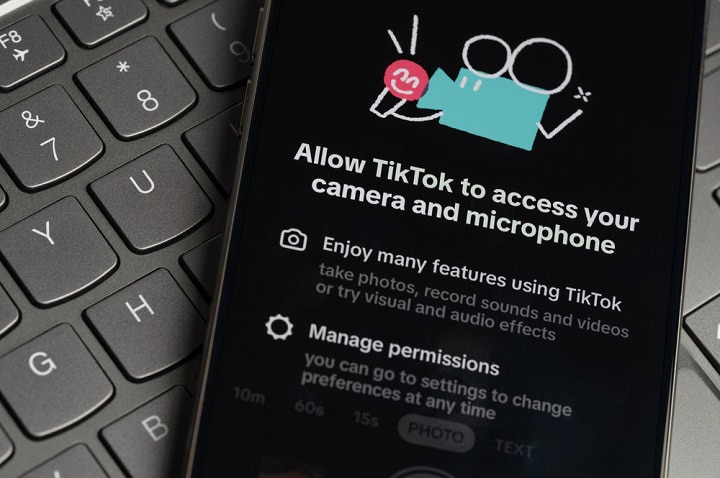
Some smart home apps ask for way more access than they actually need to function—like requesting permission to use your microphone, camera, location, or contact list when those features aren’t relevant to the device. These extra permissions can lead to serious privacy concerns, especially when the data collected is shared with or sold to third parties. For example, a smart light bulb app shouldn’t need access to your camera or microphone, but some apps ask anyway, and users often tap “allow” without thinking twice. Over time, these permissions can quietly collect sensitive information and send it back to the company’s servers. Always review what permissions an app is asking for, and deny anything that doesn’t make sense for the product you’re using. It’s a simple way to keep your data from being used in ways you didn’t expect.
Outdated Firmware on Smart Devices

One often overlooked security risk in smart homes is firmware that rarely gets updated. Firmware is the software that helps smart devices run properly. Many devices, like smart locks, thermostats, or cameras, rely on firmware to function. If the firmware is not updated regularly, it can leave devices open to security problems. Many smart home devices aren’t set to update automatically. Even when they are, device updates can be delayed or missed entirely. Outdated firmware often contains known security vulnerabilities that hackers can easily exploit. Once a flaw is publicly known, it’s only a matter of time before bad actors start scanning for devices that haven’t been patched. Unfortunately, a lot of users set up their smart gadgets once and never think to check for updates again. This can leave everything from smart cameras to connected thermostats wide open to attacks. Regularly checking your device’s app or settings for firmware updates is one of the simplest and most effective ways to keep your smart home secure.
Exposed Smart Cameras and Doorbells

Smart cameras and doorbells are popular for boosting home security, but if they’re not set up properly, they can become a privacy risk themselves. Many users leave default usernames and passwords in place, making it easy for hackers to gain access. Cameras from unverified vendors can also be a concern. These cameras might be cheaper and easy to get, but there is a risk that they could have weak security features. Once inside, bad actors can spy on your home, monitor your routines, or even use the footage to plan a break-in. Additionally, cameras positioned near windows or doors may unintentionally expose sensitive areas inside the home. Cloud-connected devices add another layer of risk if the provider’s servers are compromised. To stay protected, always change default login credentials, enable two-factor authentication when available, and review privacy settings to limit unnecessary data sharing. And don’t just rely on settings. Be thoughtful about where you mount your cameras. Avoid pointing them directly inside windows or toward private areas of your home.
Weak Encryption Settings
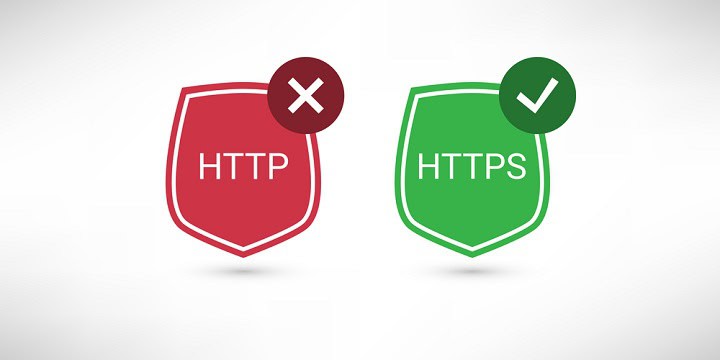
Smart home devices send information over the internet—sometimes very personal info like camera footage, your daily routine, or when you’re home or away. If this data isn’t encrypted properly, it can be intercepted by hackers. Think of encryption like a secure envelope that keeps your private information from being read by strangers. Some older or low-cost devices use outdated or weak encryption methods, or none at all. Generally this isn’t something that you would be able to configure on the device itself, it would depend on the vendor that makes your smart home device and how seriously they take their security. You don’t need to understand all the technical details, but sticking with well-reviewed devices from reputable brands and keeping firmware up to date is a good way to make sure your data is traveling in a secure “envelope.”
Misconfigured Device Controls
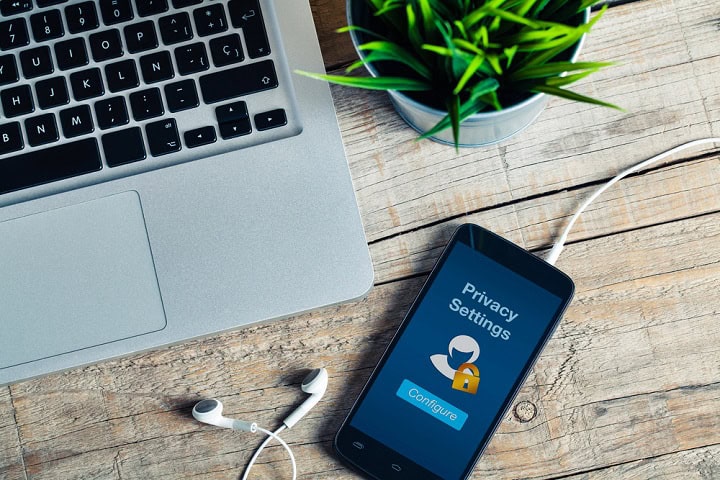
Many smart home devices come with settings that affect how they handle your data and privacy, but these settings aren’t always secure right out of the box. It’s easy to overlook options like data sharing permissions, default privacy settings, or whether encryption is turned on. Some devices may automatically share usage data with manufacturers or third-party services unless you manually opt out. Others might have voice recordings or camera footage set to be stored in the cloud by default. If these controls aren’t reviewed and adjusted, it could leave your home vulnerable to data leaks or unwanted surveillance. Always take time to explore the settings menu when you set up a new device. Turn off anything you don’t need, review what data is being shared, and ensure that security features like encryption or two-factor authentication are enabled if available.
No Smart Device Isolation
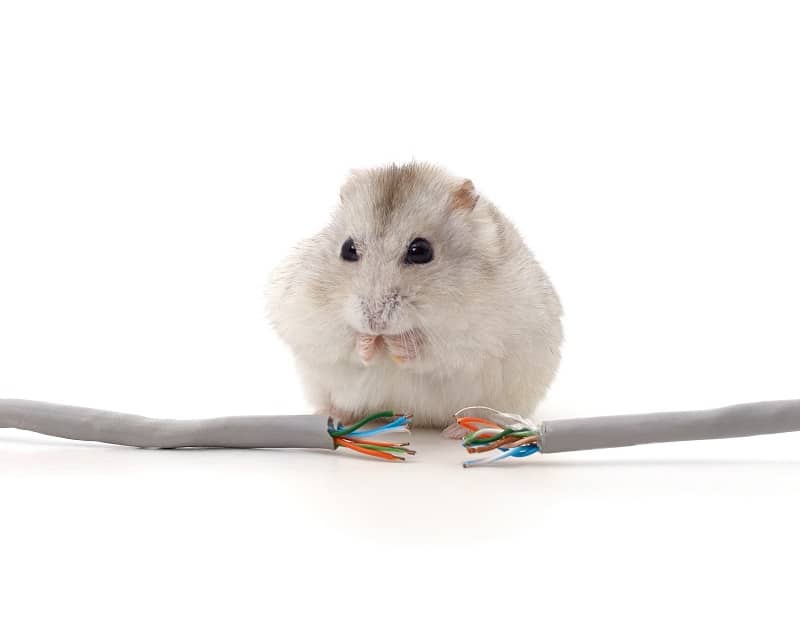
When it comes to smart homes, one security risk that often flies under the radar is the lax rules for device isolation. Many people connect various smart devices to the same network without thinking about the potential risks. This practice can make it easier for a compromised device to give intruders access to other devices on the network. For example, if a smart speaker is hacked, it might provide a pathway to more sensitive devices like security cameras or personal computers. To reduce this risk, you should setup a separate network for smart home devices, keeping them isolated from more critical systems. By taking this simple step, you can reduce the chances of unwanted access to your smart home devices.
Unsecured Guest Wi-Fi

Speaking of putting your smart devices on a separate Wi-Fi network, leaving your guest Wi-Fi network open or poorly secured is an easy way to invite trouble into your smart home. While guest networks are a great way to give visitors internet access without exposing your main devices, they still need protection. If your guest network has no password, or uses outdated security settings like WEP, it becomes an easy target for anyone nearby looking to gain access. From there, bad actors could try to scan your network for vulnerable devices or even try to jump across networks if isolation isn’t properly set. Always use a strong, unique password for your guest Wi-Fi and make sure it’s using up-to-date encryption like WPA2 or WPA3. It’s a small step that adds a big layer of protection.
Smart Home Devices Without Local Control Options

Many smart home devices rely entirely on the cloud to function, meaning your data has to travel through the internet, and often through a third-party company’s servers, before it ever reaches you. This opens the door to several security and privacy risks. Hackers could intercept your data, cloud service providers might suffer breaches, or your personal information could be shared with advertisers or other third parties. If you loose internet, you could use the ability to control your smart home. And if the vendor hosting the servers decides to turn the servers off, you could be left with a smart devices that doesn’t have full functionality. Even something as simple as turning on a light might involve data being routed through servers you have no control over. Devices and platforms that offer local control, like Home Assistant or locally hosted hubs, can help you avoid these issues. By keeping device communication within your home network, you reduce exposure to the internet, increase reliability, and gain more control over your data. Local control is one of the best ways to limit unnecessary risks and maintain real privacy in your smart home.
Summary
Smart homes offer many conveniences, but they also come with hidden security risks that shouldn’t be ignored. From default passwords to outdated firmware and unverified cameras, each issue can compromise the safety of your home. It’s important to address these concerns by changing default passwords, regularly updating firmware, and choosing devices from reputable manufacturers. Setting up separate networks for smart devices and using strong encryption settings can also help protect against potential threats. By taking these steps, you can create a more secure environment for your smart home and reduce the chances of unwanted access.




