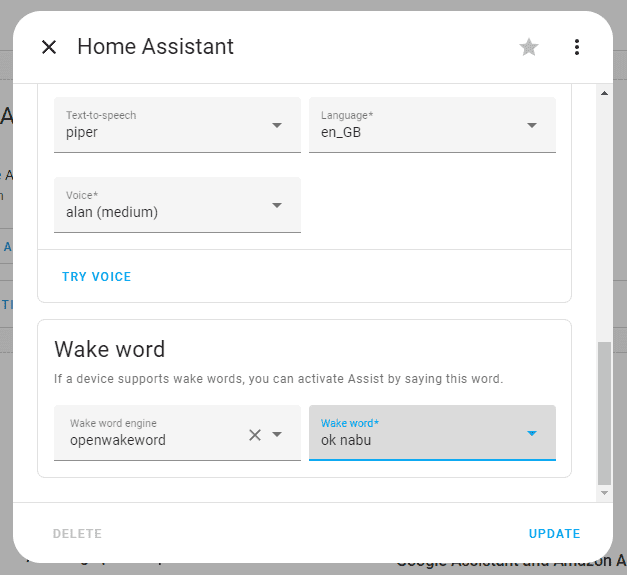Home Assistant recently announced their Year of the Voice Chapter 4. Home Assistant is an open source home automation hub great for turning your home into a smart home. Home Assistant prides itself on being user controlled – you can choose from countless integrations and settings to configure your smart home just how you want it.
In this release, Home Assistant announced support of wake words – being able to trigger a voice assistant with a word or phrase like “Alexa” or “Hey Google”. This is a big deal for privacy, and people who prefer to keep their smart homes local. We wrote previously about how Amazon is making changes to Alexa that may not be good for privacy. Wake word support in Home Assistant gives people options.
In the demo for the new wake word feature, you can see the Home Assistant team turning on and off lights using only their voice and a $13 ATOM Echo. Previous demos required a button push or some other manual trigger to start voice detection, but with the new wake word simply speaking the trigger phrase is enough to get Home Assistant listening for your commands.
You’re not limited to just the ATOM Echo though. Pretty much any ESP32 device or computer with a microphone attached can be converted into a satellite for detecting voice commands. This new feature in Home Assistant is under heavy active development right now, so new features, bug fixes and changes are coming quickly.
I spent the weekend deploying this new satellite as a Docker container into my local environment to replace some other voice recognition software. Getting the Docker containers built was the biggest challenge ( an official Dockerfile hadn’t been released yet, much less a container ). However, once built they were easy to configure, and even easier to use. They seem to have a much better detection rate than what they were replacing, and even with some of the features not fully there yet for compute based satellites I was confident enough in them to leave them running in place of the old tool.
The demo for Home Assistant’s wake word feature was mind blowing. If you missed the live stream, you can view the recording here.
If you’re looking for a quick and easy way to get started with Home Assistant, check out Home Assistant Green model.