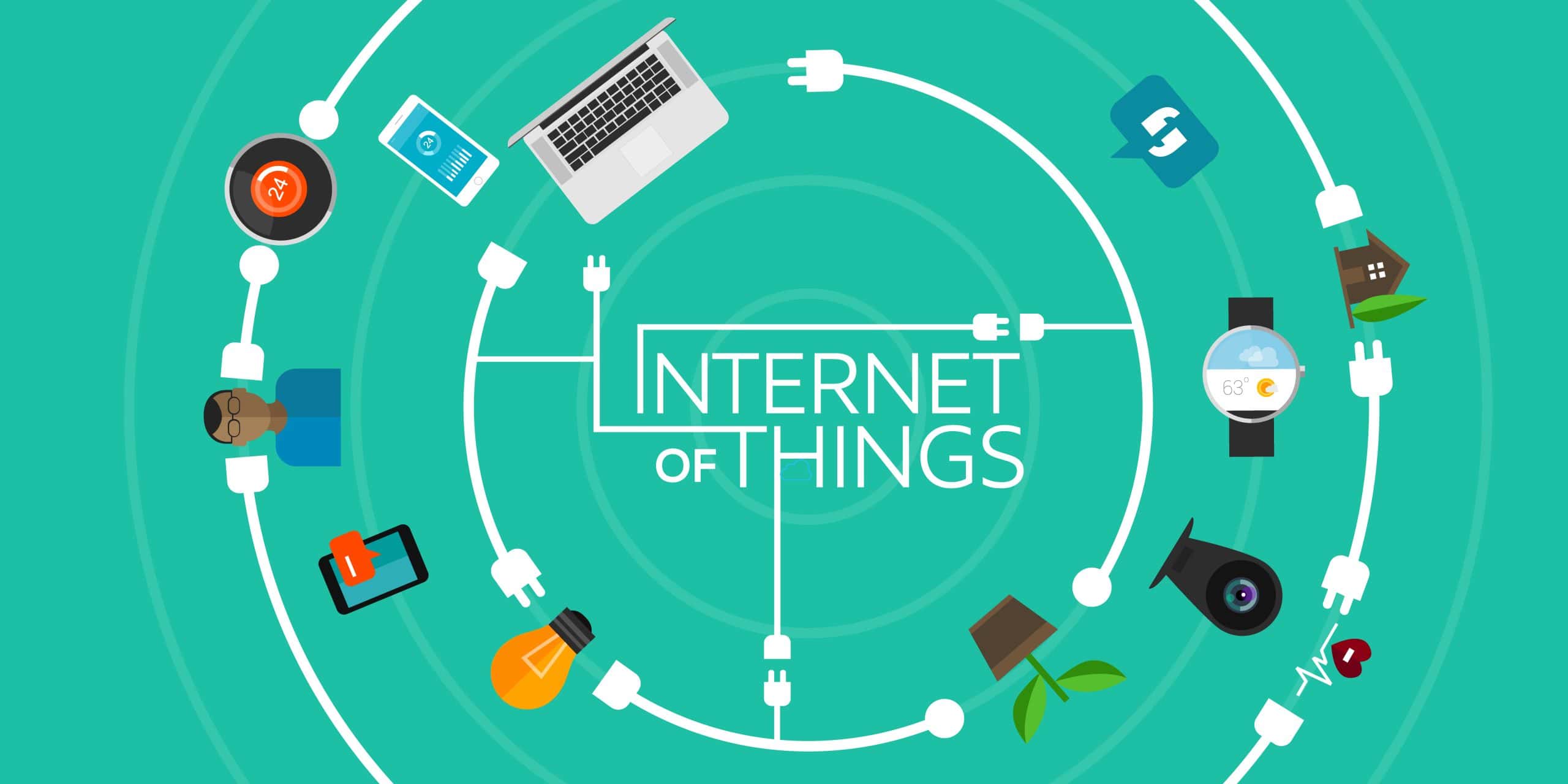In an age where smart homes are becoming more common, understanding how much bandwidth you actually need is important. No one wants pay more for internet access than what they need to. With multiple connected devices, from smart TVs to security cameras, knowing how these gadgets affect your internet speed is key. This post will look at how the number of devices and their use impacts speed, as well as the specific demands of streaming in HD and 4K. We’ll also discuss when it might be time to consider a plan upgrade or if there are ways to make the most of your current bandwidth. This will help you make informed choices about your internet needs.
How Connected Devices Affect Your Internet Speed
When considering how many smart devices you have, it is important to think about both the number of devices and what they do. Each device you add to your network can use some of your internet’s bandwidth. Devices like smart speakers, security cameras, and streaming services all need different amounts of bandwidth to work well. The more devices you have connected, the more bandwidth you will need to make sure everything runs smoothly.
Device usage also plays a role in how much bandwidth is needed. Streaming a movie in high definition will use more bandwidth than browsing the web. Similarly, a security camera that streams live video constantly will require more bandwidth compared to one that only records when it detects motion. Understanding what each device does and how frequently it is used can help you figure out the right amount of bandwidth for your smart home.
Internet Needs for HD and 4K Streaming
When it comes to streaming high-definition (HD) content, your internet connection needs to handle a fair bit of data. HD streaming usually requires a download speed of at least 3 to 5 Mbps according to Netflix. For those who prefer watching in 4K, the bandwidth demands go up significantly. 4K streaming generally needs a minimum of 15 Mbps to ensure a steady and clear picture.
Remember, this is just the minimum required speeds. This speed allows for a smooth viewing experience without frequent buffering. It’s important to remember that if multiple devices in your household are streaming at the same time, you will need a higher overall speed to accommodate all users. Considering these requirements can help you choose an internet plan that fits your streaming habits.
Other Heavy Internet Users
Beyond streaming video, there are other services that have heavy internet use that you should be aware of. Online gaming, video calls, and cloud-based security cameras are some of the biggest bandwidth consumers in a smart home. Online gaming requires a stable, low-latency connection, especially for competitive multiplayer games, where even a slight delay can impact performance. No one likes to lag in a game. Downloading and installing new games, or even just updating existing games can also take a toll on your internet bandwidth.
Video calls on platforms like Zoom or FaceTime also demand a steady internet connection, particularly for HD or 4K video conferencing, which can use several Mbps per call. Cloud-connected security cameras are another major bandwidth user, especially if they upload continuous footage or store high-resolution video in the cloud. Multiple cameras streaming at once can quickly add up, so it’s important to factor them into your total internet usage. If your home uses any of these services, you’ll need a plan that provides both sufficient bandwidth and low-latency performance.
Choosing Between a Plan Upgrade and Optimizing Bandwidth
Deciding whether to upgrade your internet plan can depend on multiple factors. If you notice that your smart devices frequently have trouble staying connected, or if you experience slow internet speeds while streaming or gaming, a plan upgrade could be necessary. This is particularly true for households with numerous devices running at the same time. A higher-tier plan offers more bandwidth, which can help accommodate the needs of all connected devices.
If upgrading the plan is not an option, optimizing current bandwidth is possible through several methods. One approach is to prioritize device usage. Some routers allow users to prioritize or dedicate bandwidth to specific devices or services, ensuring that essential devices receive the necessary bandwidth. You should be able to find this functionality under the QoS settings on your router.
Also, take review your smart home device configurations. Does your smart security camera really need to be streaming 4k video feeds to the internet constantly, or would an HD feed when activity is detected be good enough? Most streaming devices also have settings where you can adjust the quality of the video feed, letting you downgrade it to save bandwidth. Maybe you just need the video stored locally so can avoid streaming it to the cloud and just want an image texted to you instead. Configuring your smart devices to reduce internet use can significantly cut the amount of bandwidth they need.
Another method is to schedule heavy internet use during off-peak hours, which can help reduce congestion. Video game downloads, software updates, and more are perfect for scheduling after hours. Additionally, regular maintenance of devices, such as updating firmware or removing unnecessary apps, can improve the overall performance of your network. These steps can help make the most of your current bandwidth without requiring a plan change.
In Summary
Understanding the right amount of bandwidth for your smart home is crucial for a seamless experience. By considering the number of connected devices and their specific needs, you can determine whether your current internet plan is sufficient or if an upgrade is needed. Streaming in HD or 4K, in particular, requires careful consideration of your internet speed. If a plan upgrade isn’t feasible, optimizing your current bandwidth by prioritizing device usage and maintaining your network can enhance your internet performance. These insights can help you make informed decisions about your internet requirements, ensuring that your smart home runs smoothly.