Keeping your smart home devices clean and well-maintained is essential for ensuring they work properly and last as long as possible. From smart speakers to thermostats, these devices are a big part of your daily life, so it’s worth taking a little time to care for them. Dust, grime, and general wear can affect their performance, while outdated software can leave them vulnerable to security risks. In this post, we’ll walk you through simple tips for cleaning and maintaining your smart home devices so they stay in great shape and keep your home running smoothly.
Perform Regular Software Updates

Regular software updates are crucial for keeping your smart home devices secure and running efficiently. These updates often include important security patches that protect your devices from vulnerabilities and potential hacking attempts. They can also improve performance, fix bugs, and sometimes even add new features that enhance your overall smart home experience. Without regular updates, your devices may become less reliable over time and could expose your network to security risks. Setting your devices to update automatically or checking for updates regularly ensures they stay protected and continue to perform at their best.
Dust and Clean Your Devices

Keeping your smart home devices clean isn’t just about appearances—it’s also essential for their performance and longevity. Dust, dirt, and grime can build up over time, especially on devices like smart speakers and thermostats. This buildup can block microphones and sensors, making them less effective. To keep them working properly, wipe your devices down regularly with a soft, lint-free cloth. For tougher spots, use a slightly damp cloth or an alcohol-based wipe, but avoid getting moisture into any openings. Don’t forget devices that are often touched, like smart switches or door locks, as these can harbor germs and benefit from regular cleaning. A little maintenance can go a long way in ensuring your smart devices function like new for years to come.
Clean Device Lenses

Cleaning the lenses of your smart home devices, like cameras and video doorbells, is crucial for maintaining clear and reliable performance. Over time, dust, fingerprints, and even outdoor elements like rain or pollen can blur the lens, affecting image quality and reducing the effectiveness of features like motion detection or facial recognition. To clean the lens, use a microfiber cloth to gently remove smudges and debris without scratching the surface. For tougher buildup, apply a small amount of lens cleaner or a mixture of water and isopropyl alcohol to the cloth—not directly to the lens—and wipe carefully. Regularly cleaning the lenses ensures your devices capture sharp, accurate footage, helping them perform their best when you need them most.
Perform Battery Maintenance and Replacement

When it comes to keeping your smart home devices running smoothly, taking care of the batteries is a key task. Batteries are what keep your devices powered, so checking them regularly is important. Start by making sure they are still holding a good charge. If you notice that a device isn’t working as long as it should between charges, it might be time to replace the battery. Some devices have built-in batteries, and others use removable ones. For those with removable batteries, make sure you are using the right type, as using the wrong kind can affect performance. It’s also a good idea to keep spare batteries on hand for quick replacements. If your device uses rechargeable batteries, try to follow the manufacturer’s guidelines for charging to help them last longer. Regular battery checks and replacements can help prevent unexpected issues with your smart home devices.
Battery leakage can be a serious issue for battery-powered smart home devices, potentially causing damage and impacting their performance. Leakage occurs when batteries are left in a device for too long, especially when they’re fully discharged. The chemicals inside can seep out, corroding the battery compartment and surrounding components. To prevent this, regularly check and replace old or low batteries, even if the device isn’t actively in use. If you notice signs of leakage, such as a white or crusty residue, carefully remove the batteries and clean the compartment with a cotton swab dipped in a mixture of water and baking soda or white vinegar. Make sure the area is completely dry before inserting new batteries. Using high-quality batteries and storing devices in cool, dry places can also reduce the risk of leakage, protecting your devices for the long term.
Inspect Devices for Damage
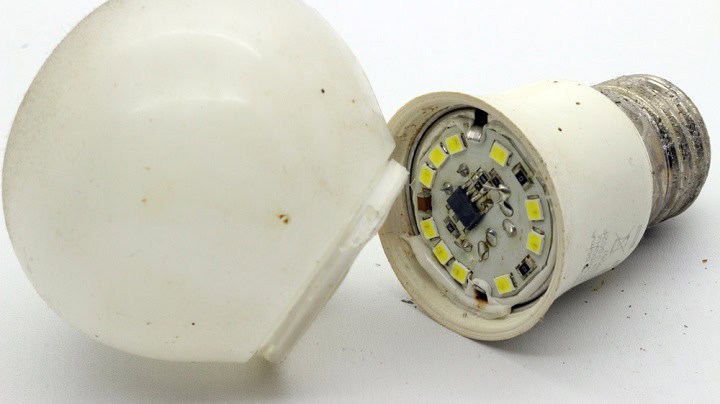
When keeping your smart home devices in good shape, checking them for physical damage is an important step. Look over each device carefully for any cracks, dents, or other visible signs of wear and tear. Pay close attention to parts that might be prone to damage, such as screens or buttons, and ensure there are no loose wires or connections. If you spot any damage, consider contacting the manufacturer or a professional for advice on whether repairs are needed. Regular inspections can help prevent bigger problems down the line by catching issues early.
Inspect and Organize Cables

When it comes to keeping your smart home devices in good condition, inspecting and organizing cables is a task that shouldn’t be overlooked. Over time, cables can become tangled and ports can gather dust, which may lead to connection issues. Start by unplugging all cables, and gently dust the ports with a soft cloth or compressed air to remove any debris. As you reconnect the cables, consider labeling them for easier identification in the future. Using cable ties or clips can help keep them neat and prevent tangling. This not only improves the look of your setup but also ensures that everything functions properly. Regularly checking the condition of your cables for any wear and tear can prevent potential problems later on.
Check Device Security Settings

Ensuring secure device connections is a critical part of maintaining a safe smart home setup. Smart device manufacturers add features through updates, and those new features could include security settings. Reviewing your device’s security settings and enabling new security features like multi-factor authentication (MFA) whenever possible. Check for privacy options as well, such as disabling unnecessary data sharing or opting out of features that collect personal information. By configuring these settings, you can reduce the risk of unauthorized access and keep your smart home secure from potential threats.
Check Device Storage and Space

Checking your smart home device’s storage and available space is essential for ensuring it continues to operate efficiently. Devices like cameras, video doorbells, and smart hubs often store data locally or in the cloud, and running out of space can impact their performance. For devices with local storage, such as an SD card or internal memory, regularly review and delete unnecessary files, like outdated recordings or logs, to free up space. If your device uses cloud storage, monitor your plan limits and consider upgrading if needed to avoid disruptions. Keeping an eye on storage helps maintain smooth operation and ensures your devices can store important data when you need it most.
Set Up a Routine Maintenance Schedule

Setting up a routine maintenance schedule for your smart home devices helps keep them in top shape and ensures they work reliably over time. Create a checklist of tasks (or just bookmark this post!) like cleaning, checking for software updates, inspecting for physical damage, and reviewing device settings for security or privacy updates. Schedule these tasks at regular intervals. A quarterly inspection and clean works well for most devices. For battery-powered devices, include a reminder to check and replace batteries as needed. Establishing a routine makes it easier to stay on top of maintenance, preventing minor issues from turning into bigger problems. With a consistent schedule, your smart home will remain efficient, secure, and ready to make your life more convenient.
Maintaining your smart home devices doesn’t have to be complicated, but it’s an important part of keeping them secure, efficient, and long-lasting. From cleaning and inspecting for damage to ensuring secure connections and updating software, these small steps can make a big difference in how well your devices perform over time. By setting up a regular maintenance schedule and addressing issues proactively, you can avoid costly repairs or replacements while enjoying a seamless smart home experience. A little care goes a long way in ensuring your devices continue to enhance your daily life for years to come.



