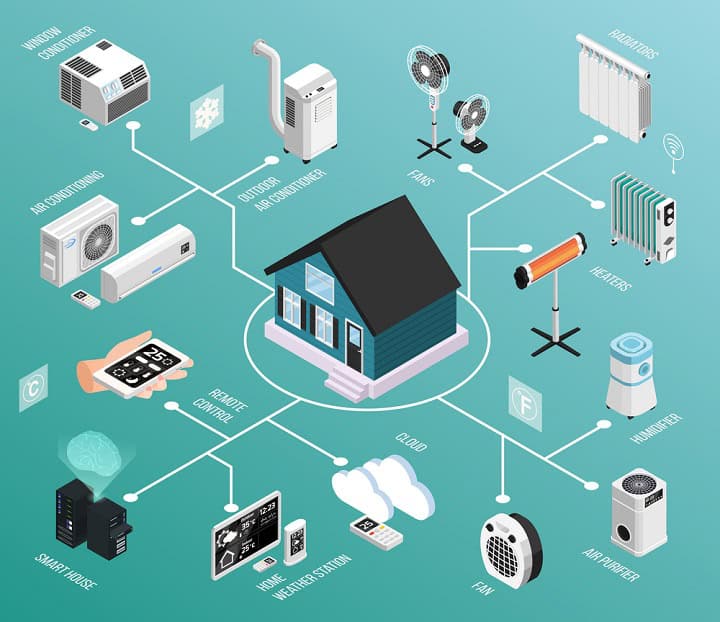In the digital age, it is critically important to keep your devices and personal information secure. Creating and storing strong passwords is a basic step in protecting yourself against unauthorized access and cyber threats. This blog post will give you easy to follow advice on how to create strong passwords that are difficult to crack, as well as reliable methods for storing them safely. Understanding how to make and store strong passwords is one of the most important parts of online security. After reading this post, you’ll be able to easily create strong passwords and know how to best store them.
Creating Strong Passwords
When creating strong passwords, it is important to include a mix of uppercase and lowercase letters, numbers, and symbols. This makes it harder for hackers to guess or crack the password. A strong password should also be long, ideally more than 12 characters. It should not contain easily accessible personal information, such as names, birthdays, or simple sequences like “1234”. Also be sure to avoid any information related to the service itself, such as it’s name. “MyNeflixPassword” is a terrible password.
Now, this doesn’t mean go adding a “1!” to the end of your password. That is a pretty predictable pattern that people tend to use, and doesn’t do anything to make your password stronger or more secure since hackers are aware of it. Instead, mix the numbers, capitol letters, and symbols into your password. To make it easier to remember, pick a phrase that means something to you and use that as the base of your password.
EG: “All The Things is a very great blog” becomes Att1@VgB
Maintaining Strong Passwords
Old guidance recommended that passwords should be rotated frequently in case the password is leaked. The idea behind this thinking is that if a password is found by bad actors, then it may no longer be valid since the password is updated so frequently. Also, if a bad actor does have a valid password, then if the password gets changed they may be locked out.
NIST found that when you were forced to change your password frequently, you often chose passwords that were less secure and easier to hack than passwords that were expected to be around longer. NIST also found that passwords that were forced to change frequently often only had slight tweaks to update the password and pass validation instead of a whole new password being generated. How often have you added a 1 to the end of a password to get past the required password update?
Instead, it’s now recommended that you use strong passwords from the start, and only update your passwords if you suspect they were compromised by a bad actor.
Use Unique Passwords for Each Login
Avoid using the same password across multiple sites. Each password should be unique to protect against a breach in one place compromising security in another. There are many incidents in the news where a service is hacked, letting the hackers get everyone’s usernames and passwords. Hackers put this information into a database and spam other services with it hoping to get lucky and get access into more than just the original hacked service. Having a unique password for each service prevents this. And again, these unique passwords shouldn’t just have a 1 or a ! at the end, but should be truly unique.
Storing Passwords
If you want to make creating strong, unique passwords for each service easy, as well as store your passwords securely, use a password manager.
With strong, unique passwords for each service, you may be wondering how in the world you’re going to remember all if your passwords. Storing passwords safely is one of the most important parts. In general, writing your passwords down is not considered best practice. Even if you live alone, strangers such as a repair person or inspector can take your passwords. Generally, you’ll want to use a password manager to store your passwords. Password managers are designed to store and encrypt passwords, reducing the risk of someone getting access to them.
Password managers have another great feature in that they can generate strong, unique passwords for you. You simply tell them how long you want the password to be and what special characters it should include, the password manager does the rest. This means you don’t have to remember a password for each site or try to generate a password on your own. Simply leave it to your password manager. You just need to remember your password manager’s login.
Some great password managers include:
Even most browsers these days have a password manager baked in. While browser based password managers often aren’t as secure as a service, they are better than nothing and generally deemed “secure enough”.
In Summary
Making and storing strong passwords is a key step in securing your personal and professional data. To create a strong password, it’s important to use a mix of letters, numbers, and special characters, and to avoid common words and phrases that can be easily guessed. Each service should have it’s own, unique password. If you want to make creating and storing passwords as easy as possible, use a password manager. Remembering complex passwords can be challenging, so using a reputable password manager can help you keep track of them without compromising security. By taking these steps, you can significantly reduce the risk of someone getting ahold of your password or using it to break into your services.