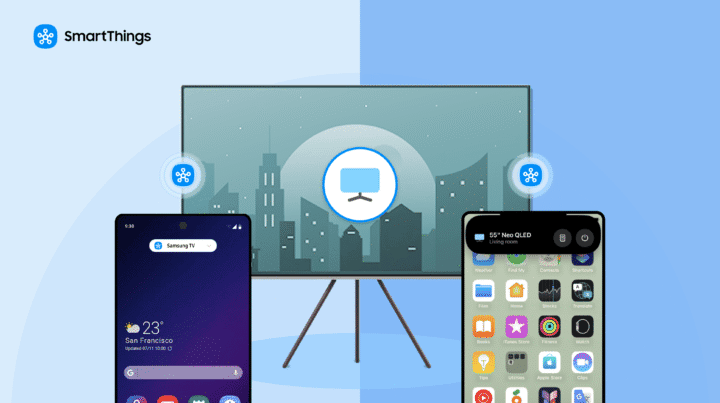Many people have searched for a missing TV remote at some point. Samsung has introduced a way to use your phone as a remote for your Samsung TV through their SmartThings app. This tool is available for both iOS and Android devices. By using a phone, users do not need to worry about losing the remote.
To start, download the SmartThings app from the Google Play, Galaxy Store, or Apple Store, and make sure everyone in the household has the app as well. After opening the app, users should tap the plus sign in the top right corner and select “Add device.” Under Samsung devices, select TV. The TV should be turned on and near the phone or tablet. The app will prompt users to select their Samsung TV and enter a PIN number that appears on the TV screen. Once this step is complete, the phone is connected and ready to be used as a remote.
Using the phone as a remote is simple. Open the SmartThings app and tap the tile for your TV. If the TV is turned on, a bottom panel will appear with options such as Home, Ambient Mode, Featured, and Menu. Tapping “Remote” opens a panel with remote buttons, and users can move left or right in the middle panel to access different controls. The phone’s volume buttons can adjust the TV’s volume. Galaxy device users can also reach the remote from the notification screen, while iPhone users can find it in the Notification Center or Dynamic Island for quick access.
SmartThings also makes it possible to share TV control with others in the home. There is a feature called SmartThings Together, which allows anyone in the home to scan a QR code to gain access to specific devices. This lets family members or guests control the TV without needing the main user’s phone. They can also set up their own routines within the app. There is no need for a complicated setup, and everyone can have their own way to control devices.
So if you’re tired of losing the remote for your Samsung TV, remember that you can also hook your TV up to your phone. For more details about how to use the SmartThings app and the ways it can add convenience, visit the Samsung website here.