Welcome to our guide on enhancing the security of your smart home. In today’s connected world, it’s critical to ensure that our smart home devices, like thermostats, lights, and security cameras, are well-protected against potential digital threats. While the idea of cybersecurity might seem daunting, we’re here to show you some straightforward and effective steps to safeguard your smart home. This guide is designed to be accessible and easy to follow, making smart home security manageable for everyone. Some of these tips you might have heard before – but they’re repeated here for good reason, they work! Let’s embark on this journey to a more secure and intelligent home together.
Check your Password

When it comes to smart home security, one of the first and most important steps is to check your passwords. Many devices come with default passwords and usernames, which can be easily guessed by hackers. It’s essential to change these to something unique and personal. A strong password is like a secret code that only you know – it should be a mix of letters, numbers, and symbols, and not something easily guessed like ‘12345’, ‘password’ or a combination of your address, last name, and first pet. Good combinations are random mixtures of uppercase and lowercase letters, numbers, and symbols. We recommend at least 12 to 14 characters long ( and personally prefer 20 characters! ) Create a unique password for each device. This might sound like a lot to remember, but there are handy tools like password managers that can help. Password managers can also help you generate a good, strong password so we highly recommend them. Remember, your password is the first line of defense in keeping your smart home safe, so make it a strong one.
Software Updates

Keeping the software up to date on your smart home devices is another key step to maintaining a secure smart home. Software updates are not just about new features; they often include vital security improvements that fix any holes in the device’s defense against hackers. Manufacturers regularly release these updates to keep your devices secure. Make it a habit to check for updates for all your smart devices, including routers, cameras, and smart assistants. You can usually set most devices to update automatically, which means one less thing to worry about. Staying on top of these updates is a simple yet effective way to ensure your smart home stays as secure as possible.
Enable Two Factor Authentication

Enabling two-factor authentication (2FA) on your smart home devices adds an extra layer of security, much like a double lock on your front door. This feature works by requiring a second form of verification in addition to your password, such as a code sent to your phone or email. There are even special applications that can generate a key for you every time you login. Even if someone manages to guess your password, they won’t be able to access your device without this second code. This is also referred to as “something you have ( your smart phone ) and something you know ( your password )”. Most smart home devices and associated apps offer 2FA, and setting it up is usually a straightforward process. By turning on 2FA, you’re taking a significant step in protecting your smart home from unwanted intruders.
Use a Guest Network or Subnet
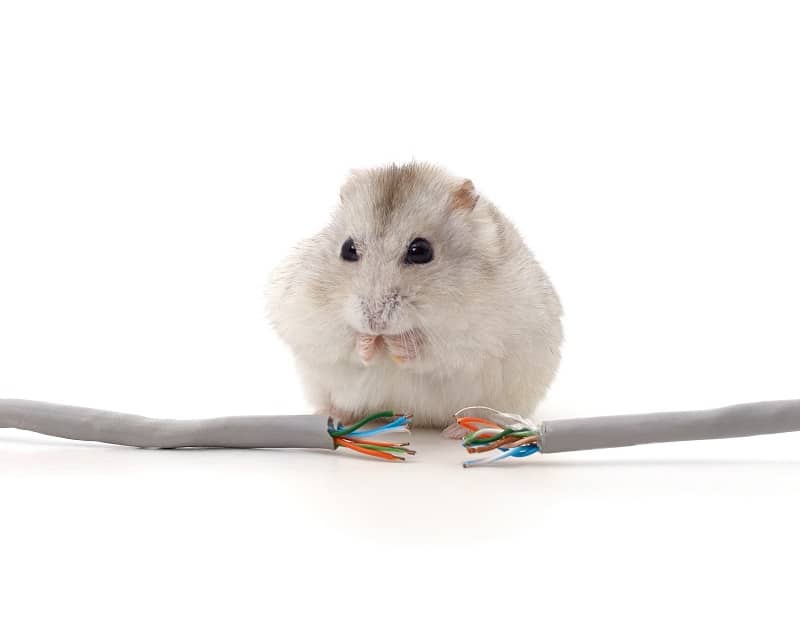
Using a guest network or subnet for your smart home devices is like having a restricted sandbox in your digital home. Having a guest network is the easiest route, as most modern routers allow you to create a separate Wi-Fi network that’s distinct from your main one. This means you can connect all your smart devices to this guest network, keeping them isolated from the network you use for personal tasks like banking or email. The router will let traffic from the two different networks ( your smart devices, and your other devices ) to communicate with the internet, but not with each other. Why do this? It’s all about minimizing risk. If a smart device is compromised, the hacker won’t have easy access to your sensitive personal information. Setting up a guest network is usually simple and can be done through your router’s settings. This small step can make a big difference in the overall security of your smart home ecosystem.
Check Device Permissions

Taking a moment to check your device permissions is like doing a security audit of your smart home. It involves reviewing what kind of access each device has and ensuring they only have the permissions they need to function correctly. For instance, should your smart camera be allowed to store video recordings indefinitely? Does your smart home assistant really need to store your conversations forever? Should your smart home assistant be sharing your WiFi with your neighbors ( hello Amazon Sidewalk )? By adjusting these permissions, you’re ensuring that your devices aren’t overstepping their bounds and collecting, transmitting, or retaining more information than necessary. This not only protects your privacy but also reduces the potential impact in case a device is compromised. Most smart devices and apps allow you to easily review and change these permissions in their settings, making this a straightforward yet impactful task.
Audit and Remove Old Devices

Conducting an audit and removing old devices from your smart home network is a good way to declutter your tech closet. Over time, we tend to accumulate various smart devices, some of which we stop using or replace with newer models. These outdated or unused devices can become security risks, as they may not receive regular updates and could be vulnerable to hacking. Periodically, it’s wise to go through your network and identify any devices that are no longer in use. Removing these devices from your network not only tidies up your digital space but also tightens your security perimeter. Most smart home systems have an interface that allows you to see all connected devices, making it easier to identify and remove the ones you no longer need. This process ensures that your network is streamlined and more secure.
And that’s it! These easy steps will help keep your smart home safe. It’s really important to stay on top of things like changing your passwords, updating your devices, and checking who can access your stuff. Think of it like locking your doors and windows – it’s just about keeping your home safe. By doing these basic things, you can relax and enjoy all the stuff your smart home can do, without worrying. Keep it simple, stay safe, and enjoy your smart and secure home!





What’s up, just wanted to tell you, I loved this post.
It was helpful. Keep on posting!