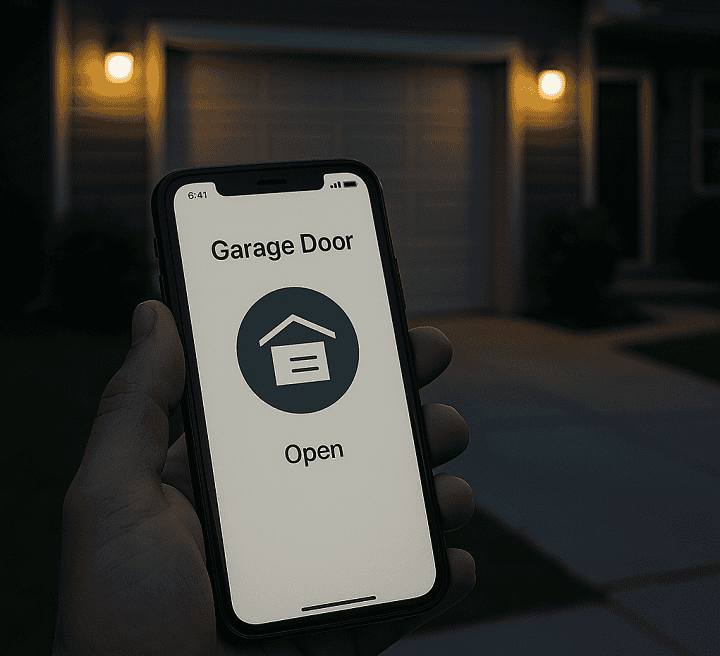Are you debating having a smart home, but feeling a bit overwhelmed by all devices and options? In this post, we’ll walk you through personalizing a smart home to fit your needs. Imagine walking into a home that knows exactly how to welcome you back – the perfect lighting, your favorite music, and a thermostat set just right. We’re talking about a smart home that’s not just smart, but also has that special touch of ‘you.’ Keep reading to create the smart home that’s not only in sync with the latest technology but also with the real MVP – you!
Defining Goals for a Smart Home
Creating a smart home begins with a crucial step: figuring out just what you want your devices to do for you. Are you looking to save on energy bills with a smart thermostat, or do you want to beef up your home security with smart cameras and locks? Maybe you’re all about setting the mood with smart lighting that adjusts with the tap of an app or automatically. Or perhaps, it’s the convenience of a smart assistant that responds to your every command, from playing your favorite tunes to giving you the daily weather forecast. Identifying your smart home needs is the most important part of having a smart home. In general, these needs can be split into there categories:
- Save Money
- Increase Security
- Increase Comfort and Ease
So, which one is more you?
Personalizing your Smart Home
Now that you know what your goals are for a smart home, you can start looking at smart home devices and how to personalize your environment. Automating your devices with routines is how you’ll achieve most of your personalization. Depending on your smart home hub, these can be very simple or very complex. Turn on the lights at dusk. Turn on your outdoor lights if a door is opened between sunset and sunrise. Warn you if the trash can hasn’t made it to the curb when it should.
With a few taps on your smart home hub’s app, you can create custom routines that make your day smoother. Morning routines can roll up the blinds and brew your coffee before your alarm even goes off. And when you say “goodnight,” your home can lock the doors, dim the lights, and turn down the thermostat, all without lifting a finger. The beauty of smart routines is they make your home work for you, creating a personalized experience that’s uniquely yours. It’s time to sit back, relax, and let your home do the heavy lifting!
Some of our favorite automations include:
- Turning on the house lights shortly before dusk
- Turning off most of the house lights when people should be sleeping
- Tracking if doors are open or closed ( this one is great for the garage door )
- Reminders to take daily vitamins
- Notifications that the laundry is done washing and drying
- … and more!
FAQ
How do I start building a smart home?
Starting to build a smart home is as simple as purchasing a smart device and connecting it to your home Wi-Fi network. For a more detailed explanation, check out our post How to Get Started with a Smart Home
What devices are essential for a basic smart home setup?
A smart home can start with devices as basic as a few smart outlets or lightbulbs and grow from there. For beginners, we usually recommend starting with a smart home hub, and a couple of outlets and smart bulbs.
Are smart home devices difficult to install?
Smart home devices are generally designed for easy installation. Many of these gadgets come with user-friendly instructions and can be set up with just a few simple steps. For instance, smart bulbs can be as easy as screwing in a lightbulb and connecting it to your smartphone. Plug-in devices like smart outlets require no more effort than plugging them into an existing socket and syncing with your home network. Even more complex systems, like smart thermostats, often come with guided walkthroughs in their companion apps. Plus, there’s a vast array of online tutorials and customer support options if you ever hit a snag.
Can I integrate different brands of smart home devices?
You can integrate different brands of smart home devices provided they are all supported by your smart home hub. In the world of smart homes, compatibility is key. For a smooth experience, you might want to use a mainstream central hub like Amazon Alexa, Google Home, or Apple HomeKit. Just make sure to check the compatibility of each device before you buy it. That way, you can create a truly customized smart home setup that caters to your specific needs and preferences.
How customizable are smart home routines and scenarios?
How much you can customize smart home routines and scenarios depends on your smart home hub. Most hubs support setting up basic routines that automate various tasks around your home, like adjusting the thermostat, turning lights on or off, and even starting your coffee maker, all with a single command or at a scheduled time. More advanced automation or triggering of actions usually requires a more advanced smart home hub. If you are looking to do more advanced automation or use probability to determine if it’s appropriate to run a task then we recommend using Home Assistant as your smart home hub.
Can I control my smart home with voice commands?
Absolutely, you can control your smart home with voice commands! This hands-free convenience is one of the coolest features of smart home technology. All you need is a compatible voice assistant like Amazon Alexa, Google Assistant, or Apple’s Siri. Once you set it up, you can perform a wide array of tasks just by speaking out loud. Whether it’s adjusting your thermostat, turning lights on or off, locking your front door, or even starting a pot of coffee, your voice becomes the ultimate remote control. Plus, you can customize the commands to fit your lifestyle, making the interaction with your smart home as natural as chatting with a friend. Just remember to configure your devices properly to ensure they respond accurately to your commands.
In Summary
Thanks for reading our post about personalizing your smart home. By knowing the goals for your smart home and setting up automations to control it you can easily personalize your smart home. Remember, the key to a truly personalized smart home is all about exploration and fine-tuning. So, don’t be afraid to tweak and experiment until every light, speaker, and thermostat works just how you want it to. Here’s to living smarter, not harder, and making your home the most comfortable, convenient, and cool place to be!