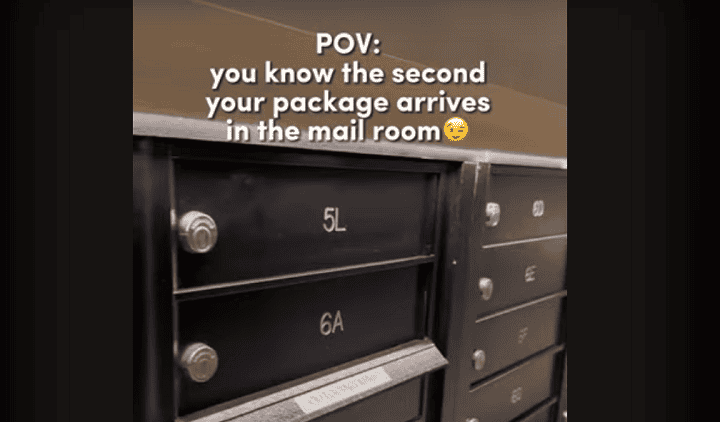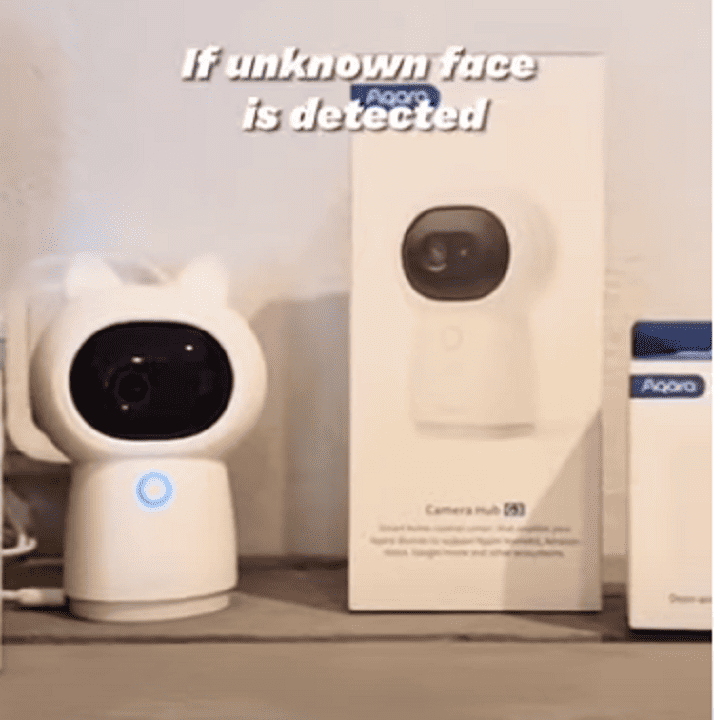Pool temperature monitoring is a great way to know when your pool is swimmable for the season. Even better is if you can monitor the temperature without going outside. However, pool temperature monitors that have remote connectivity are either pricy, vendor device restricted, just suck, or all of the above. I’ve wanted a solution to this problem for a while now, and came across a great idea on a forum and decided to put it to the test.
The idea:
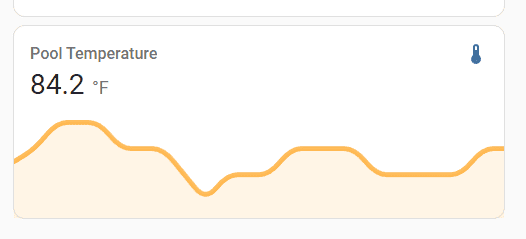
Put a temperature sensing device of your choice in an vacuum sealed bag, and let it float in the pool.
The Process:
Now, this has the possibility of disaster. Electronic devices do notoriously poorly when exposed to water. But, I want my pool temperature sensor. So I decided to give it a chance.
The device I chose to go with was an Aqara temperature and humidity sensor ( here ). I love the Aqara devices. They’re cheap, relatively reliable, and cheap. Potentially destroying one of these was worth being able to track my pool temperature.
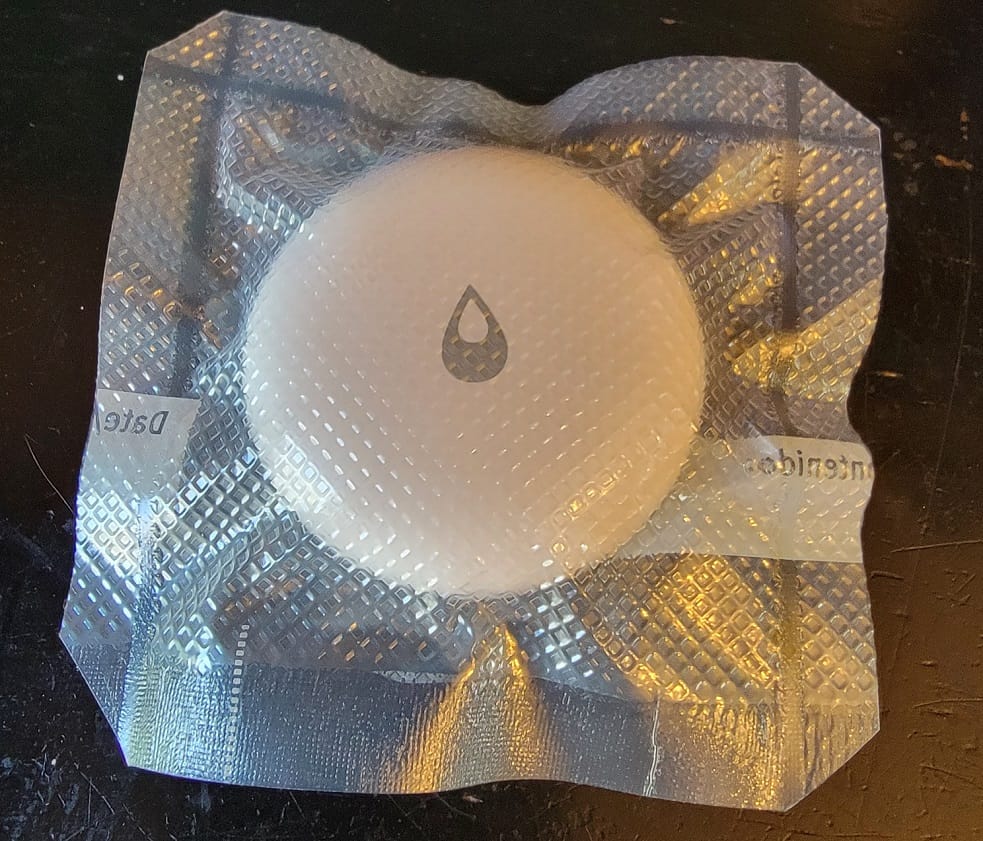
I hooked the sensor up to my local HomeAssistant setup and made sure it was reading accurately. Then, I put the sensor into it’s vacuum bag and sealed it up. The bag ended up being huge ( they’re the Costco sized ones, where everything is bigger ) so I sealed the bag again to make a much smaller sealed square for the sensor to be in. I cut the bag down so just the sensor in it’s smaller bag remained, and threw it in the pool.

This worked, but it was ugly. Here was a sensor in a vaccum bag floating in my pool. So I ended up buying a cheap pool floater for half sized chlorine tablets to put it in.
The Results:
Overall, using a cheap Aqara sensor was a “good enough” pool temperature sensor for me. It did have some issues maintaining connectivity ( ZigBee is a relatively weak signal, and being underwater didn’t help it any ). However, it checked in often enough that I had an idea of the pool temperature.
The only issue I had with this setup is the pool person. With the sensor inside of a small pool float so it would look nicer, my pool person decided to place a chlorine tablet on top of the sensor. This ate through the vacuum bag and destroyed the sensor.
Changes for next time:

So, would I do this again? Yes, I would. My next attempt is going to be with one of Aqara’s water leak sensors ( here ). With this sensor I will still have the temperature reading that I want, since most of Aqara’s devices have this functionality. It will also have some basic water resistance with IP67 water proofing. As a bonus, with how my HomeAssistant environment is setup if this sensor does get wet it will notify me, and I will be able to fix the sealing pouch before the sensor is destroyed.
Summary
In closing, yes – using a cheap ZigBee sensor in your pool to monitor the temperature does work. However, it will have reduced connectivity from trying to signal through the water and be at risk of frying due to water exposure. I would recommend that if you are trying this hack out, you use a sensor with some degree of water resistance like a water detection sensor. … and that you don’t let your pool person stuff a chlorine tablet in your sensor housing.