If you enjoy gaming, whether on a console or computer, you might be looking for ways to enhance your gaming experience. This post outlines a selection of smart home devices that can help take your gaming setup to the next level. It includes items like smart lights that can extend the ambiance of your game beyond the screen, creating an engaging atmosphere in your room. We will also discuss the importance of a robust Wi-Fi router that can handle the demands of modern gaming, ensuring smooth and uninterrupted play. Additionally, the role of high-quality TVs and sound bars will be covered, highlighting how they contribute to a more immersive audio-visual experience. If you’re interested in making your gaming sessions more lively and enjoyable, this post will provide you with the smart devices that can help you achieve that.
Fast Network and Wifi Speeds

If you’ve ever gamed online, then you’ve experienced lag. There’s nothing as frustrating as coming back from lagging out to be dead. That’s where having a fast network and Wifi like with the TP-Link Archer BE19000 is a tri-band Wi-Fi 7 router can help. Today’s networks are more and more congested, with phones and tablets and laptops and IoT devices and TV’s and who knows what else fighting for network bandwidth. Having a top of the line router means that your local network devices won’t suffer from a lack of bandwith, and can reduce or eliminate lagging when you’re in game.
Smart Lights for Ambiance

Smart lights like these Twinkly Squares smart LED wall panels are perfect for decorating your gaming environment. These specific lights comes in a combo pack which includes one master panel and five extension panels. Each panel is equipped with 64 LEDs that are controlled via an app and capable of displaying over 16 million colors. These LEDs are noted for their brightness and the quality of color they produce. Users have the option to connect the master panel with additional extension panels, sold separately, up to a total of 15. This allows for the creation of larger displays on walls or ceilings. The Twinkly App facilitates the coordination of multiple Squares, enabling the user to select from a variety of effects, animations, GIFs, and pixel art. The panels are designed for ease of use, with a setup process that is both quick and intuitive. The device uses a combination of Bluetooth and Wi-Fi for connectivity and is managed through a smartphone application. This system is part of the Twinkly ecosystem, aimed at delivering advanced options for lighting design and personalized home decoration.
Monitor Backlighting

Monitor lighting kits like the Govee DreamView G1S Gaming Light are designed to enhance the gaming experience for computer gamers. They work by capturing and reflecting the colors on the screen, extending the feel of the game beyond the screen. This technology is a key feature if you want your game to be truly immersive. Because let’s face it, we can only get away with so big of a monitor. Being able to extend the feel of the game beyond the monitor and into your surroundings can help bring the game to life.
TV Backlighting

Backlighting kits like the Govee Dreamview TV Strip Lights are designed to echo the colors on a TV screen behind it. These lights provide a background illumination that changes color in response to the images displayed on the TV screen. This helps to enrich the viewing experience for users when they are watching movies or playing video games. The lights are capable of displaying a wide range of colors and are intended to complement the on-screen content by extending the color scheme beyond the boundaries of the television, creating a more immersive environment in the room where the TV is located.
Display Size Matters
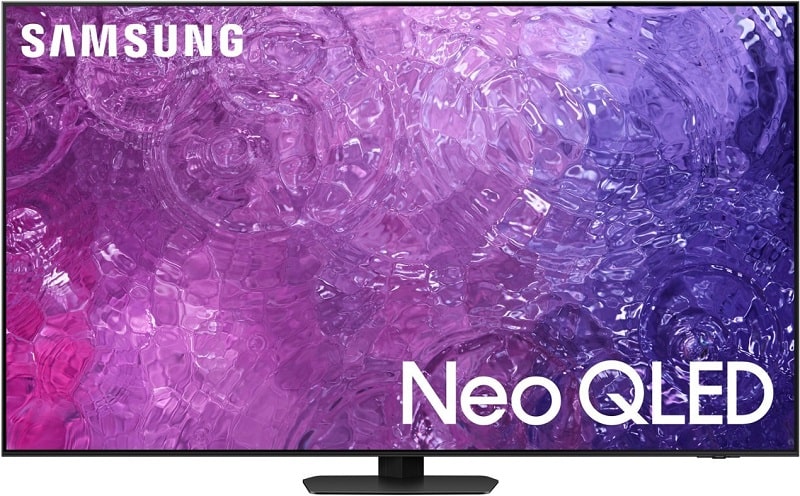
Let’s face it, when it comes to gaming, the display size ( and quality ) matters. No one wants to be stuck with a tiny, low def display with a low refresh rate. Today’s TV’s like this Samsung 85-inch Class QN90C Neo QLED 4K UHD Smart Tizen TV offers an enhanced viewing experience through their display technology. Smart TV’s today can handle 4K upscaling with ease, even for those older games that didn’t come with high def, much less UHD. QLED technologies ensure that your games are bright and colorful, even when you’re playing in a well lit environment. Newer, higher end TV’s also have a faster refresh rate. This Samsung model comes in at 120Hz. This means you’ll see much less visual stuttering in your game, and will have smoother graphics.
Smart Sound, Because “What was that Noise?”

Having a good sound system like this Samsung Q-series 11.1.4 channel Wireless Dolby Atmos Soundbar with Rear Speakers, also known as Q-Symphony, is designed to enhance the audio experience in your living space. This sound system comes in Titan Black and offers a synchronized sound that matches the audio output from your TV. The soundbar, together with the rear speakers, provides a multi-dimensional audio experience due to the inclusion of Dolby Atmos technology. This technology allows for sound to be perceived from all directions, which can make for a more immersive gaming and viewing experience. Because let’s face it, survival horror or FPS games are better when you feel like you’re in the game. And a large part of feeling like you’re in the game is your sound quality.
Smart Power Strips for Controlling Entertainment Systems

Smart power strips like the FEIT Electric Smart Wi-Fi Power Strip allow you to control power to multiple devices at once. These smart power strips are often compatible with the major voice assistants, Google Home, Alexa, and Apple HomeKit, allowing you to control them with a single app or your voice. Smart power strips like this are great because they allow you to turn on or off all of your gaming gear at once spot. This can save you precious gaming time ( and money too with energy costs ). With the major voice assistants, you can easily program in a routine to start gaming and have your gaming system, TV, sound system, lights, and more turn on with a simple voice command.
Smart Plugs for Controlling Dumb Devices

Smart plugs like the Tapo TP15 are great for making a single “dumb” device smart. We love using these for lamps and other dumb lights. They are also great for turning on older gaming gear like speakers and sound systems that would otherwise be on constantly. This can save you money over time with turning these devices off. Most smart plugs are also compatible with the major voice assistants, allowing you to control them with your voice or add them to your gaming routine. “Hey Alexa, shall we play a game?”
Smart Shades, Because Glare Sucks

Smart shade retrofit kids like this RYSE SmartShade with BatteryPack are designed to modernize home window treatments by adding motorized control to existing shades. These retrofit kits are usually compatible with the major smart home controllers; Amazon Alexa, Google Home, and Apple Homekit. Adding them to your gaming room allows you to easily close the blinds without having to get up from your game. This means those patches of glare on your TV can be banished with a simple voice command to your home controller. Or you can adjust your blinds as part of a larger routine that gets your environment set for gaming.
One Voice Assistant to Rule Them

All of this smart tech can be a hassle to turn on when you want to game. And that takes the fun out of gaming. Insert a smart voice assistant like the Nest Mini with Google Assistant. Having a voice assistant like this Google Nest lets you setup routines to control multiple smart devices at once. This way you can turn down the lights, close the blinds, turn on your gaming systems and sound systems all with one command. This makes it easy to enjoy some game time, and to shut everything down when you’re done. “Hey Google, Let’s play a game”
Adding smart home devices into your gaming setup can enhance your experience by providing increased convenience, comfort, and immersion. Whether it’s through voice-controlled lighting to set the mood, better displays and sound for more immersion, or automated blinds that adjust to avoid screen glare, these technologies contribute to a more responsive and tailored gaming environment. While the initial setup may require a bit of time and investment, the benefits of having a connected and smarter gaming space can make gaming more immersive and enjoyable.




