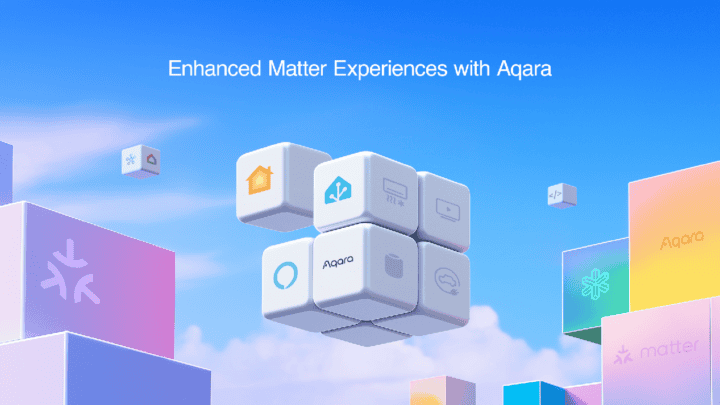Amazon Sidewalk is a network Amazon has created that boosts the range of low-bandwidth devices to make sure they stay connected both at your home and in the neighborhood. Amazon Sidewalk was designed to broaden the working range of low-bandwidth, low-power devices like smart lights, pet trackers, and outdoor sensors. It allows these devices to connect not just to your home’s Wi-Fi but also to a shared network. Amazon does this by pooling together a small portion of bandwidth from the Wi-Fi of participating homes.
Understanding Amazon Sidewalk
Created in late 2020, Amazon Sidewalk aims to make your smart devices more reliable and easier to connect. It’s designed to extend the range of low-bandwidth devices, making sure they stay connected even beyond the range of your home Wi-Fi. The goal of Amazon Sidewalk is to provide a more dependable connection for a variety of devices, including smart lights, trackers, sensors, and other smart devices. It uses a small slice of your internet’s bandwidth to deliver these services to you and your neighbors, creating a sort of neighborhood network.
What Devices Work with Amazon Sidewalk?
A variety of devices are compatible with Amazon Sidewalk, mainly encompassing Amazon products such as select Echo devices, Ring Floodlight Cams, Ring Spotlight Cams, and Tile trackers. Devices from other companies may also be designed to work with Amazon Sidewalk. By connecting these compatible devices, Amazon Sidewalk aims to ensure their continuous functionality and simplify the setup and management of your smart home devices.
Why Might You Want to Disable Amazon Sidewalk?
With Amazon sidewalk, you need to understand that Amazon Sidewalk shares a tiny portion of your internet bandwidth with nearby Sidewalk-enabled devices. This can be your neighbor’s device, or someone driving by. Despite Amazon’s guarantees of encryption and safety protocols, the thought of sharing a part of your home’s Wi-Fi bandwidth with neighbors and other unknown devices might feel unsettling. You might be concerned about the security of your personal data and the potential for unauthorized access to your network. There’s also the matter of bandwidth consumption. Although Amazon states that Sidewalk uses minimal bandwidth, you might find it impacts your network’s performance, especially if you have data caps or slower internet speeds. The balance between improved device range vs personal privacy or network performance is something deeply personal that you need to decide on.
How to Disable Amazon Sidewalk
To turn off Amazon Sidewalk, simply open the Amazon Alexa app on your mobile device. Navigate to the ‘More’ menu and select ‘Settings’. Under ‘Settings’, find ‘Account Settings’ and then tap on ‘Amazon Sidewalk’. Here, you’ll see the option to disable Sidewalk. Just turn the Sidewalk switch off, and the feature will be disabled on all your eligible devices.
In Summary
Amazon Sidewalk creates a shared network that helps devices like smart lights, trackers, and sensors remain connected and operational, even beyond the confines of individual home Wi-Fi networks. However, using Amazon Sidewalk can bring up concerns about privacy, security, and bandwidth usage. If you are concerned, disabling Sidewalk is an easy process through the Amazon Alexa app. Whether you choose to embrace this innovative feature or opt out for greater peace of mind, understanding Amazon Sidewalk empowers you to make informed decisions about the connectivity and security of your smart home ecosystem.