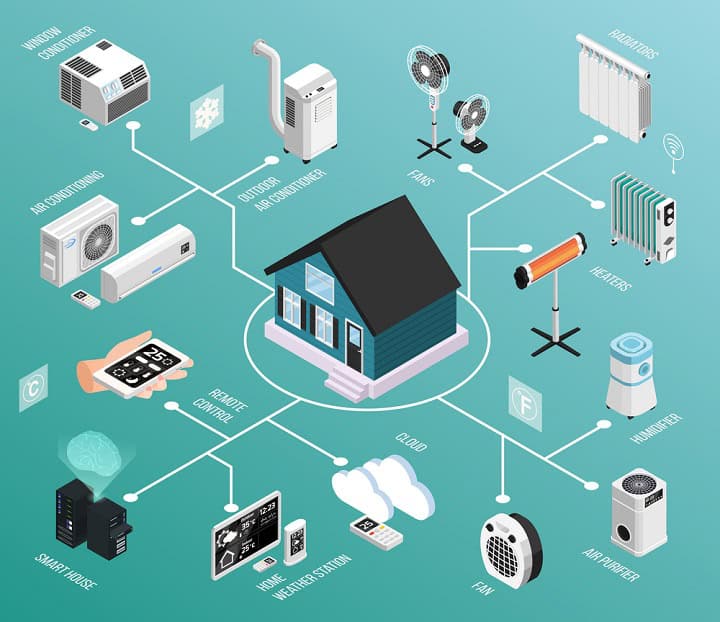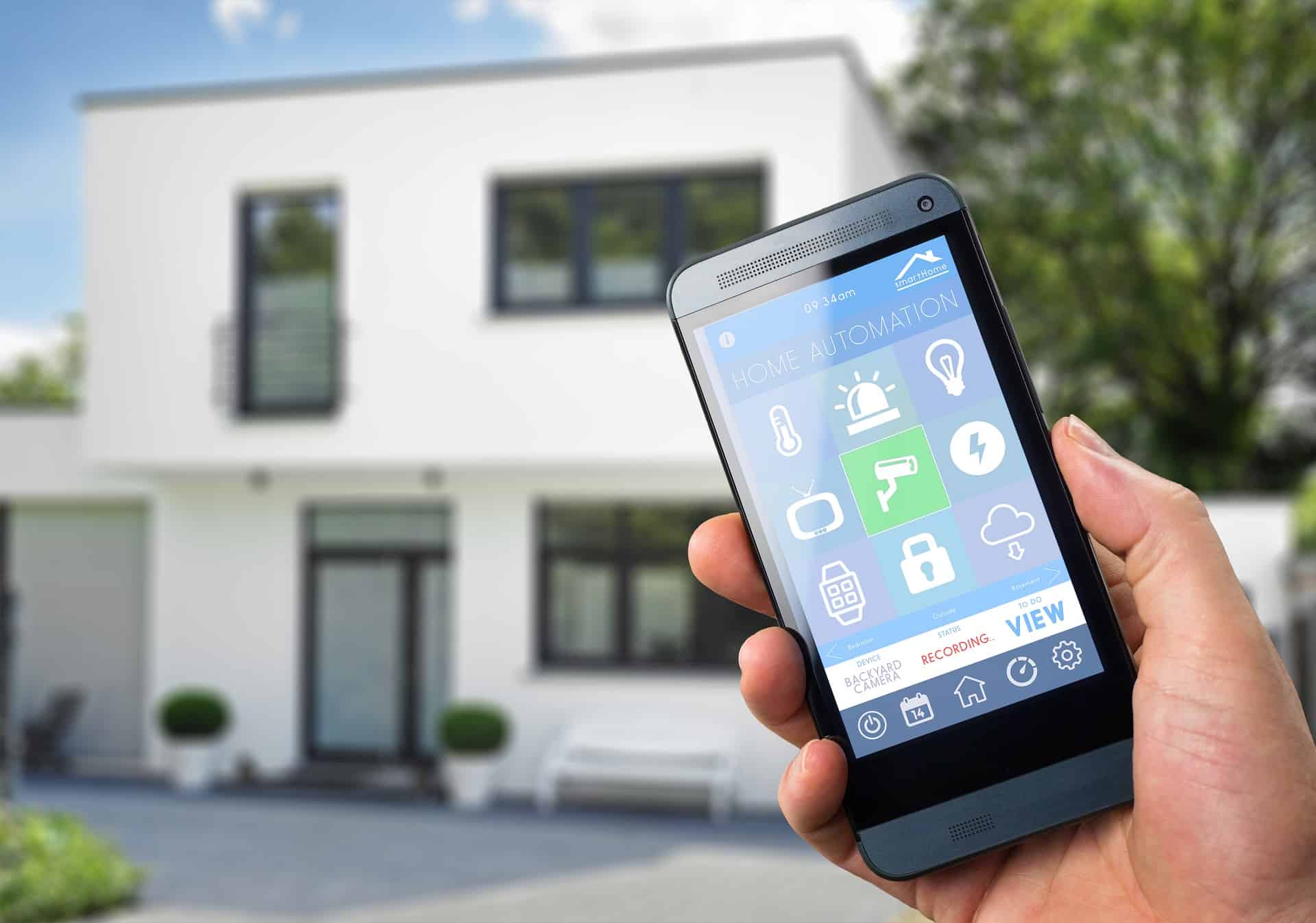When it comes to information and services you use that are exposed to the internet, keeping them as secure as possible is important. The first step is to have a secure, unique password. After that, you should setup multi-factor authentication, or MFA. In this post we’ll go over what MFA is, some common forms of it, and why you should implement it. When you’re done reading this, you’ll be ready to setup MFA on all of your accounts.
What is MFA?
Multi-factor authentication, commonly referred to as MFA, is a security process that requires users to provide multiple forms of identification before accessing an account or system. Unlike standard logins that just have a username and password, MFA adds additional layers of defense, making it more challenging for unauthorized individuals to gain entry. This method combines something you know, like a password, with something you have, such as a mobile device, or something you are, such as a fingerprint. You can find MFA on bank accounts, social media accounts, your work accounts, and more.
What are the Different Types of MFA?
The most common form of MFA that you will see is where a website or service sends you a text with a code when you try to login. They require you to enter in the code that they sent in order for the login to be successful. This type of MFA is everywhere, and is one of the oldest forms of MFA out there.
The next most common is authenticator based MFA. For this type of MFA you have a physical device that can generate a random code that you enter in after you have entered in your username and password. This code could be generated by an app on your phone, or by a physical device that generates authentication tokens.
Other old versions of MFA include fingerprint readers, key card readers, and physical dongles. These are usually only used in a professional setting, but some laptops and most cell phones will have fingerprint or facial recognition that they use to help validate you.
There are many other different forms of MFA out there these days. You could be sent a popup on your cell phone from an app asking if it is you really trying to log in, get a phone call with a pass code, have to click the correct number in an app, have an email sent to you with a one time login that expires, or more.
Enhancing Security with MFA
Multi-Factor Authentication, or MFA, improves security by requiring more than one method of verification from different categories of credentials to validate your identity. This process creates multiple layers of defense, making it more difficult for an unauthorized person to gain access to a device or an online account. This means that even if a bad actor gets ahold of your username and password, MFA can help keep your account safe. Since the bad actors would need your username, password, and cell phone or other MFA device, they wouldn’t be able to log in.
Most online accounts these days should have some form of MFA available to you. Since MFA can easily become your last line of defense in keeping a bad actor out of your accounts and services, it’s important to make sure that it is setup. In general, the more private and sensitive the data is, the more important it is to have MFA on the service or account.
FAQ
Why is MFA necessary?
The simple answer to why MFA is necessary is that it provides a higher level of security than traditional username and password logins. With the increasing number of data breaches and identity theft incidents, relying solely on passwords for protection is no longer sufficient. As incidents of security breaches increase, relying on a single form of authentication is risky. Passwords can be weak, reused across multiple sites, or exposed in data breaches. MFA adds additional checks, making it much harder for someone to access your information if they only have one piece of the puzzle.
Is it Hard to Setup MFA?
In general, MFA is designed to be easy to use and setup. Of course, this will vary depending on the type of MFA you are using. Basic MFA with a code sent to your cell phone often is as easy as putting your phone number in an app or service and telling it to use MFA. It makes this type of MFA super easy to setup and use.
In Summary
Multi-Factor Authentication is a security process that requires more than one method of authentication from independent categories of credentials to verify the user’s identity for a login or other transaction. MFA combines two or more independent credentials: what the user knows (password), what the user has (security token), or what the user is (biometric verification). The purpose of MFA is to create a layered defense and make it more harder for bad actors to use your credentials to get access to something they shouldn’t. If one factor is compromised or broken, the attacker still has at least one more thing stopping them before successfully breaking into the target. MFA is deemed necessary in the modern digital age to enhance the security of your online accounts and protect sensitive data from unauthorized access.