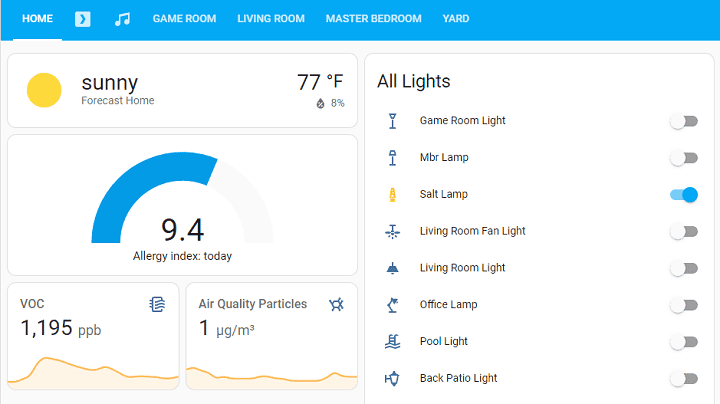Smart homes have become increasingly common, using technology to make daily tasks more convenient. One of the central components of a smart home is the management system that connects and controls various devices. Home Assistant is an open-source platform designed to bring together many different smart home devices, regardless of their brand. This blog post talks about why you should be using Home Assistant in your smart home. By providing a centralized solution for device management, Home Assistant not only improves the efficiency of your smart home but it also gives you local control over your smart home. Whether you are new to smart home tech or looking to improve your existing smart home system, using Home Assistant is a great way to improve your smart home.
Centralized Control
Smart homes can have various devices from different manufacturers, each with its own app or control method. Using some sort of smart home hub is critical to manage smart home products efficiently. Without some sort of centralized control, you need to manage each device from it’s own app. And most devices won’t talk to another manufacturer’s device without a central control system.
This is where Home Assistant comes into play. Home Assistant offers a platform that allows multiple smart devices to be controlled from a single interface. This makes it much easier to manage multiple devices, by providing a single app to manage lighting, temperature, security, and other smart home features. It eliminates the need to switch between multiple apps, creating a seamless interaction with the smart home environment. Home Assistant is compatible with a wide range of smart devices, with more devices and new features being added with each release.
Advanced Smart Home Automation Capabilities
Having a centralized smart controller like this also means devices can talk to each other via the controller. So your smart locks or a motion sensor can trigger your smart lights and more. This allows for more advanced smart home automations.
Setting up automations in Home Assistant is pretty easy. You can setup really basic automations like turning on the lights at a certain time. Or you can setup advanced automations that rely on the state of other devices and complex logic far beyond what other smart home controllers have available. The ability to setup powerful automations with a wide range of connected devices makes Home Assistant a strong contender for the best smart home hub.
These automation rules can be customized to a high degree, allowing for complex scenarios that can save energy, provide convenience, and enhance home security. Home Assistant’s flexibility in creating and managing these rules makes it a powerful tool for personalizing smart home behavior.
Local Data Processing
Smart homes process a significant amount of data to function effectively. This can be everything from when your front door was unlocked and by who, to what is being said in your house, to what is stored in your refrigerator. Most smart homes send all of this information to the device manufacturer’s cloud services to be processed there. This means that the maker of your smart home device can see what’s in your fridge, or hear what you said.
Using Home Assistant for local data processing means that all the data generated by your smart devices is processed within your own network. This means that the data for voice commands, who is at the door, and what is stored in your fridge stays on your local network. No more third party data leaks to worry about, a win for data privacy.
Another benefit of having all of your information stored and used locally is that your smart home no longer requires internet to function. When your internet connection drops, your smart home doesn’t care since all of the processing is done on your own local network.
FAQ
How technically savvy do you need to be to install Home Assistant?
Installing Home Assistant can be a super simple process for basic installs, with advanced install methods using more advanced technical skills. Home Assistant has an easy to use user interface, and lots of documentation as well as a very helpful community in case you do get stuck. Home Assistant also has a really handy guide to installing that covers all of the basic install methods ( some as easy as purchasing a server with the app pre-installed and plugging it in ). For full install instructions, be sure to check out Home Assistant’s install guide.
How much is Home Assistant?
Home Assistant is free, open-source software. This means that there is a community of people who are creating and building Home Assistant for you to use, for free. That said, there is a paid version of Home Assistant (Nabu Casa), or various hardware that Home Assistant sells to run their software that you can use. You don’t have to use either of these though, and can opt to just use the free software on hardware that you already own.
In Summary
Adding Home Assistant into your smart home setup can offer a more streamlined and personalized experience. By centralizing control and allowing for the automation of devices, users can enjoy convenience and potentially improved energy efficiency. The open-source nature of Home Assistant provides flexibility and the ability to customize according to individual needs. Privacy is also a notable benefit as Home Assistant can run locally, reducing reliance on external servers. While the setup may require some technical know-how, the long-term advantages make it a worthwhile consideration for those looking to enhance their smart home ecosystem.